- 随机数和蒙特卡洛模拟
- 求解单一变量非线性方程
- 求解线性系统方程
- 函数的数学积分
- 常微分方程的数值解
等势线绘图和曲线:
等势线 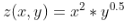
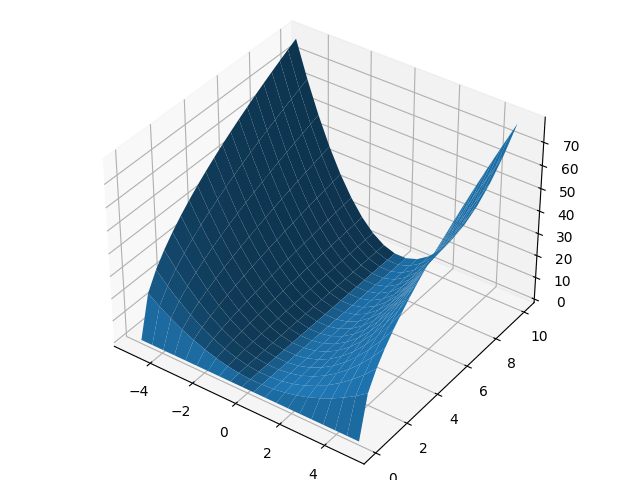
import numpy as np import matplotlib.pyplot as plt from mpl_toolkits.mplot3d import Axes3D x_vals = np.linspace(-5,5,20) y_vals = np.linspace(0,10,20) X,Y = np.meshgrid(x_vals,y_vals) Z = X**2 * Y**0.5 line_count = 15 ax = Axes3D(plt.figure()) ax.plot_surface(X,Y,Z,rstride=1,cstride=1) plt.show()
非线性方程的数学解:
- 一般实函数 Scipy.optimize
- fsolve函数求零点(限定只给实数解)
import scipy.optimize as so
from scipy.optimize import fsolve
f = lambda x:x**2-1
fsolve(f,0.5)
fsolve(f,-0.5)
fsolve(f,[-0.5,0.5])
>>>fsolve(f,-0.5,full_output=True)
>>>(array([-1.]), {'nfev': 9, 'fjac': array([[-1.]]), 'r': array([1.99999875]), 'qtf': array([3.82396337e-10]), 'fvec': array([4.4408921e-16])}, 1, 'The solution converged.')
>>>help(fsolve)
>>>Help on function fsolve in module scipy.optimize._minpack_py:
fsolve(func, x0, args=(), fprime=None, full_output=0, col_deriv=0, xtol=1.49012e-08, maxfev=0, band=None, epsfcn=None, factor=100, diag=None)
Find the roots of a function.
Return the roots of the (non-linear) equations defined by
``func(x) = 0`` given a starting estimate.
Parameters
----------
func : callable ``f(x, *args)``
A function that takes at least one (possibly vector) argument,
and returns a value of the same length.
x0 : ndarray
The starting estimate for the roots of ``func(x) = 0``.
args : tuple, optional
Any extra arguments to `func`.
fprime : callable ``f(x, *args)``, optional
A function to compute the Jacobian of `func` with derivatives
across the rows. By default, the Jacobian will be estimated.
full_output : bool, optional
If True, return optional outputs.
col_deriv : bool, optional
Specify whether the Jacobian function computes derivatives down
the columns (faster, because there is no transpose operation).
xtol : float, optional
The calculation will terminate if the relative error between two
consecutive iterates is at most `xtol`.
maxfev : int, optional
The maximum number of calls to the function. If zero, then
``100*(N 1)`` is the maximum where N is the number of elements
in `x0`.
band : tuple, optional
If set to a two-sequence containing the number of sub- and
super-diagonals within the band of the Jacobi matrix, the
Jacobi matrix is considered banded (only for ``fprime=None``).
epsfcn : float, optional
A suitable step length for the forward-difference
approximation of the Jacobian (for ``fprime=None``). If
`epsfcn` is less than the machine precision, it is assumed
that the relative errors in the functions are of the order of
the machine precision.
factor : float, optional
A parameter determining the initial step bound
(``factor * || diag * x||``). Should be in the interval
``(0.1, 100)``.
diag : sequence, optional
N positive entries that serve as a scale factors for the
variables.
Returns
-------
x : ndarray
The solution (or the result of the last iteration for
an unsuccessful call).
infodict : dict
A dictionary of optional outputs with the keys:
``nfev``
number of function calls
``njev``
number of Jacobian calls
``fvec``
function evaluated at the output
``fjac``
the orthogonal matrix, q, produced by the QR
factorization of the final approximate Jacobian
matrix, stored column wise
``r``
upper triangular matrix produced by QR factorization
of the same matrix
``qtf``
the vector ``(transpose(q) * fvec)``
ier : int
An integer flag. Set to 1 if a solution was found, otherwise refer
to `mesg` for more information.
mesg : str
If no solution is found, `mesg` details the cause of failure.
See Also
--------
root : Interface to root finding algorithms for multivariate
functions. See the ``method=='hybr'`` in particular.
Notes
-----
``fsolve`` is a wrapper around MINPACK's hybrd and hybrj algorithms.
Examples
--------
Find a solution to the system of equations:
``x0*cos(x1) = 4, x1*x0 - x1 = 5``.
>>> from scipy.optimize import fsolve
>>> def func(x):
... return [x[0] * np.cos(x[1]) - 4,
... x[1] * x[0] - x[1] - 5]
>>> root = fsolve(func, [1, 1])
>>> root
array([6.50409711, 0.90841421])
>>> np.isclose(func(root), [0.0, 0.0]) # func(root) should be almost 0.0.
array([ True, True])关键字参数: full_output=True
多项式的复数根 :np.roots([最高位系数,次高位系数,... ... x项系数,常数项])
>>>f = lambda x:x**4 x -1
>>>np.roots([1,0,0,1,-1])
>>>array([-1.22074408 0.j , 0.24812606 1.03398206j,
0.24812606-1.03398206j, 0.72449196 0.j ])- 求解线性等式 scipy.linalg
- 利用dir()获取常用函数
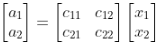
import numpy as np import scipy.linalg as sla from scipy.linalg import inv a = np.array([-1,5]) c = np.array([[1,3],[3,4]]) x = np.dot(inv(c),a) >>>x >>>array([ 3.8, -1.6])
数值积分 scipy.integrate
- 利用dir()获取你需要的信息
- 对自定义函数做积分
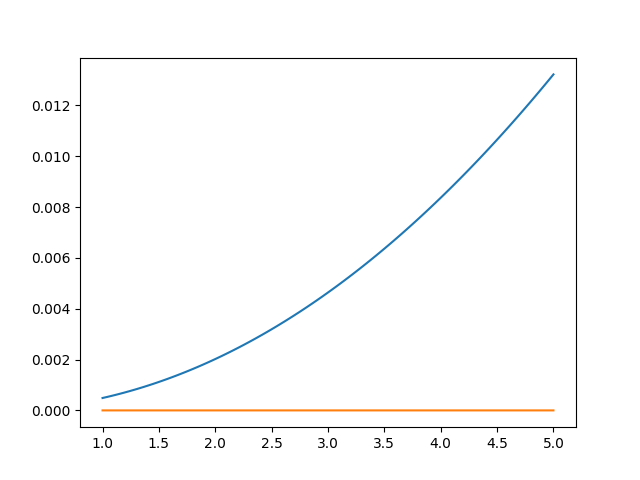
import scipy.integrate as si
from scipy.integrate import quad
import numpy as np
import matplotlib.pyplot as plt
f = lambda x:x**1.05*0.001
interval = 100
xmax = np.linspace(1,5,interval)
integral,error = np.zeros(xmax.size),np.zeros(xmax.size)
for i in range(interval):
integral[i],error[i] = quad(f,0,xmax[i])
plt.plot(xmax,integral,label="integral")
plt.plot(xmax,error,label="error")
plt.show()对震荡函数做积分
quad 函数允许 调整他使用的网格
>>>(-0.4677718053224297, 2.5318630220102742e-05) >>>quad(np.cos,-1,1,limit=100) >>>(1.6829419696157932, 1.8684409237754643e-14) >>>quad(np.cos,-1,1,limit=1000) >>>(1.6829419696157932, 1.8684409237754643e-14) >>>quad(np.cos,-1,1,limit=10) >>>(1.6829419696157932, 1.8684409237754643e-14)
微分方程的数值解 参见 Python数值求解微分方程方法(欧拉法,隐式欧拉)
向量场与流线图:
vector(x,y) = (y,-x)
import numpy as np import matplotlib.pyplot as plt coords = np.linspace(-1,1,30) X,Y = np.meshgrid(coords,coords) Vx,Vy = Y,-X plt.quiver(X,Y,Vx,Vy) plt.show() ------------------ import numpy as np import matplotlib.pyplot as plt coords = np.linspace(-2,2,10) X,Y = np.meshgrid(coords,coords) Z = np.exp(np.exp(X Y)) ds = 4/6 dX,dY = np.gradient(Z,ds) plt.contourf(X,Y,Z,25) plt.quiver(X,Y,dX.transpose(),dY.transpose(),scale=25) plt.show()
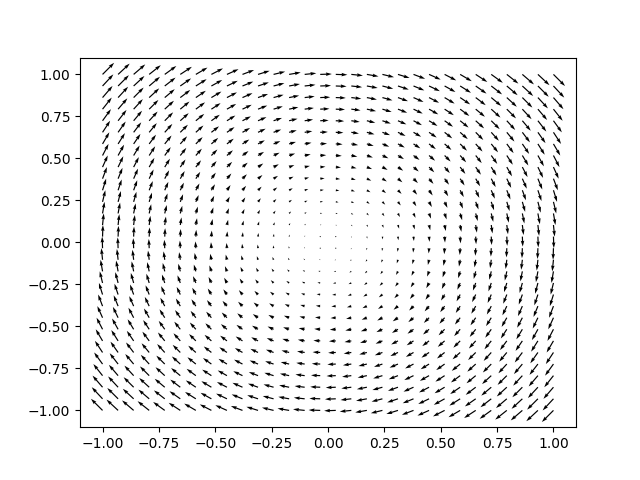
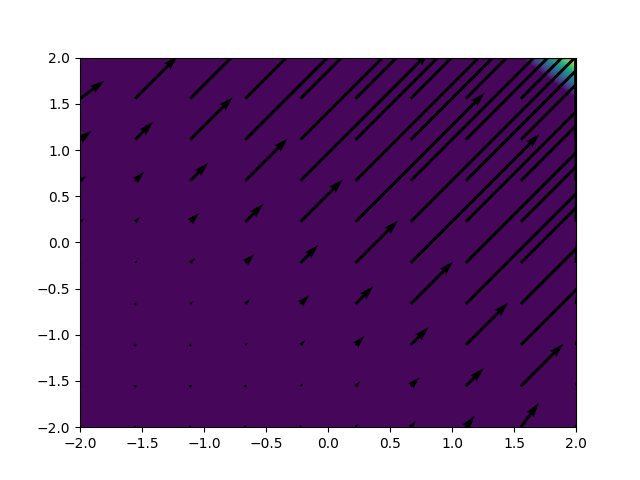
到此这篇关于Python数值方法及数据可视化的文章就介绍到这了,更多相关Python数值 视化内容请搜索Devmax以前的文章或继续浏览下面的相关文章希望大家以后多多支持Devmax!