1. 初始化vite项目
npm init vite ✔ Project name: … vite-project // 项目名称,默认 vite-project ✔ Select a framework: › react // 选择框架 ✔ Select a variant: › react-ts // 选择组合
2. 添加eslint
安装
npm i -D eslint
初始化eslint配置
npx eslint --init ✔ How would you like to use ESLint? // To check syntax, find problems, and enforce code style ✔ What type of modules does your project use? // JavaScript modules (import/export) ✔ Which framework does your project use? // react ✔ Does your project use TypeScript? // Yes ✔ Where does your code run? // browser ✔ How would you like to define a style for your project? // Use a popular style guide ✔ Which style guide do you want to follow? // Airbnb ✔ What format do you want your config file to be in? // JavaScript
解决eslint报错
Missing semicolon.eslint: 末尾加上;即可
JSX not allowed in files with extension '.tsx': 在.eslintrc.json中添加rules设置
{
// ...
"react/jsx-filename-extension": [
"error",
{
"extensions": [".js", ".jsx", ".tsx", ".ts"]
}
]
};
{count} must be placed on a new line: 代码换行即可;
Unable to resolve path to module './App': 在.eslintrc.json中添加rules设置
{
// ...
rules: {
"import/no-unresolved": "off",
"import/extensions": "off",
"import/no-absolute-path": "off"
},
};
'vite' should be listed in the project's dependencies, not devDependencies.:
在.eslintrc.json中添加rules设置
{
// ...
"rules": {
"import/no-extraneous-dependencies": [
"error",
{"devDependencies": true}
]
// ...
}
};
3. 添加 prettier
安装
npm i -D prettier eslint-config-prettier eslint-plugin-prettier
prettier: 核心模块
eslint-config-prettier: 关闭所有不必要或可能跟prettier产生冲突的规则
eslint-plugin-prettier: 可以让eslint使用prettier规则进行检查
配置
根目录下.eslintrc.json文件中添加extends设置
{
// ...
"extends": [
// ...
"plugin:prettier/recommended",
],
}
根目录下创建.prettierrc.json文件
{
"trailingComma": "es5",
"tabWidth": 2,
"semi": true,
"singleQuote": true
}
注意⚠️:
修改.prettierrc.json文件后,需要重启vscode才生效
如果配置后,配置不生效,尝试以下设置:
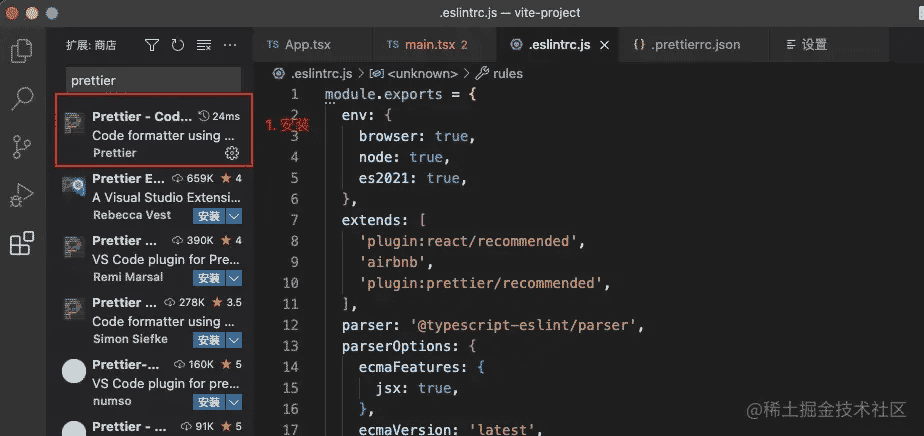
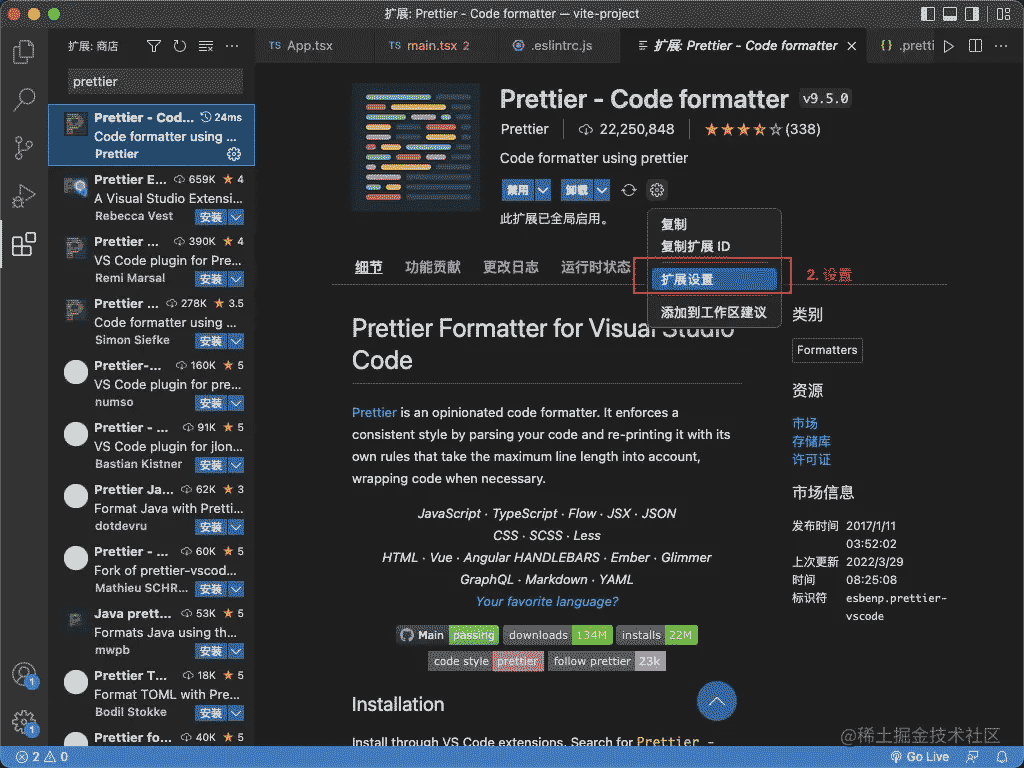
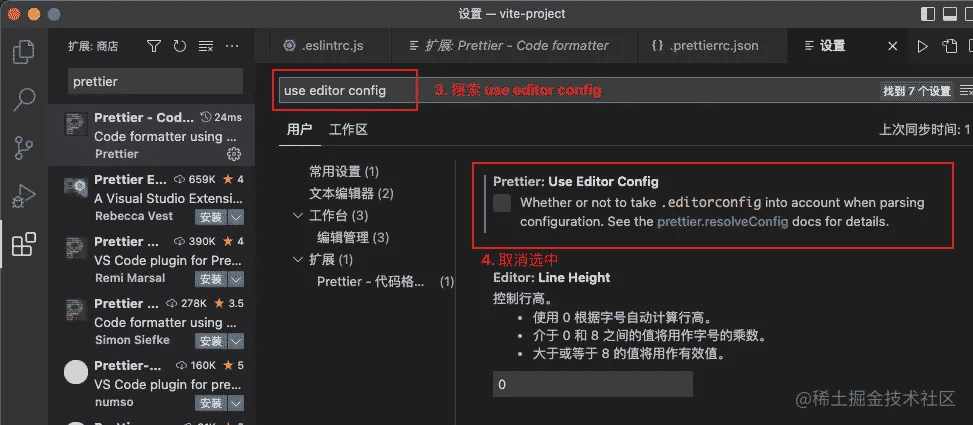
4. 添加 husky和lint-staged
安装
npm i -D lint-staged husky
配置
在package.json中添加脚本
npm set-script prepare "husky install"
package.json文件的scripts中,就会自动添加prepare;
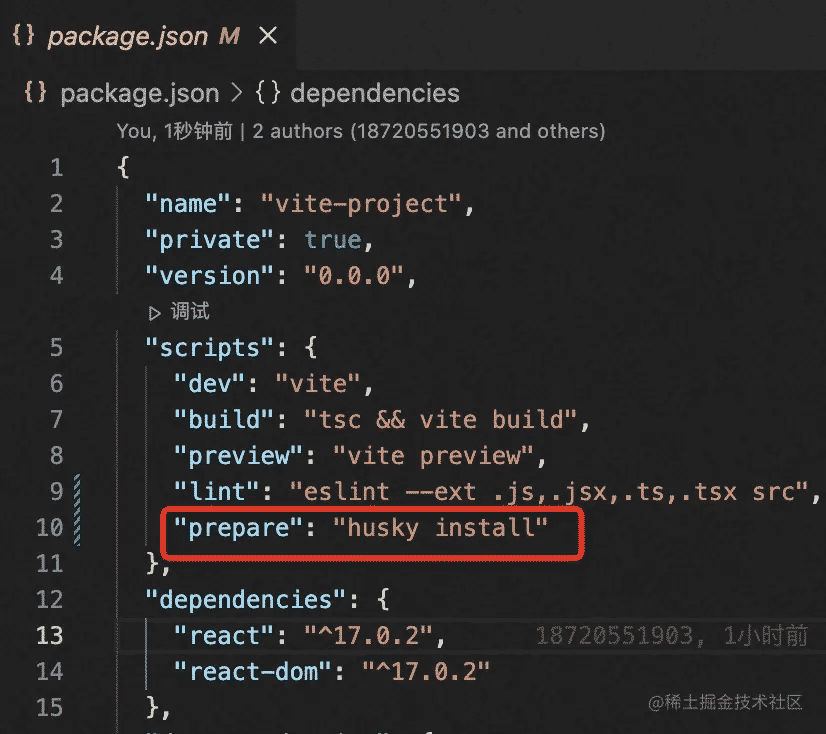
2. 初始化husky,将 git hooks钩子交由husky执行
npm run prepare
会在根目录创建.husky文件夹
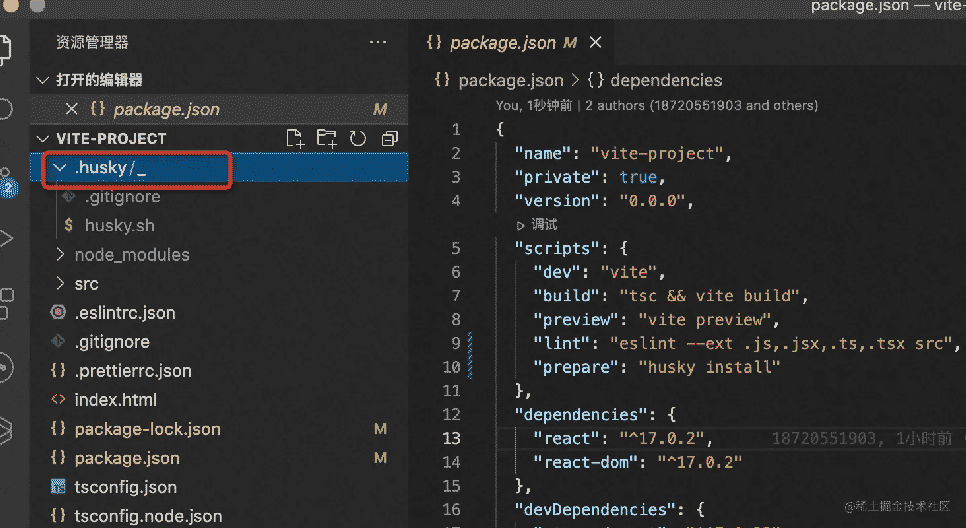
3. 配置package.json
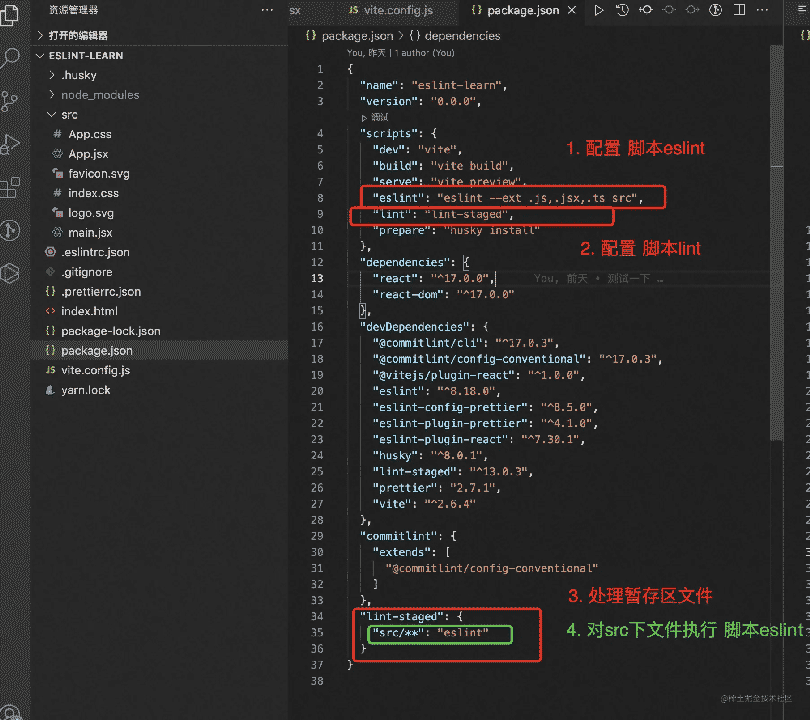
package.json文件如下:
{
"env": {
"browser": true,
"node": true,
"es2021": true
},
"extends": [
"plugin:react/recommended",
"airbnb",
"plugin:prettier/recommended",
"plugin:import/recommended"
],
"parser": "@typescript-eslint/parser",
"parserOptions": {
"ecmaFeatures": {
"jsx": true
},
"ecmaVersion": "latest",
"sourceType": "module"
},
"plugins": ["react", "@typescript-eslint"],
"rules": {
"import/no-extraneous-dependencies": [
"error",
{"devDependencies": true}
],
"react/jsx-filename-extension": [
"error",
{
"extensions": [".js", ".jsx", ".tsx", ".ts"]
}
],
"import/no-unresolved": "off",
"import/extensions": "off",
"import/no-absolute-path": "off"
}
}
添加钩子pre-commit
npx husky add .husky/pre-commit "npx lint-staged"
5. 配置commitlint
- 作用:规范提交信息
- 格式:git commit -m '类型: 描述性文字'
| 类型 | 概念 |
|---|---|
| build | 编译相关的修改,例如发布版本、对项目构建或者依赖的改动 |
| ci | 持续集成修改 |
| docs | 文档修改 |
| feat | 新特性、新功能 |
| fix | 修改bug |
| perf | 优化相关,比如提升性能、体验 |
| refactor | 代码重构 |
| revert | 回滚到上一个版本 |
| style | 代码格式修改, 注意不是 css 修改 |
| test | 测试用例修改 |
| chore | 其他修改,比如改变构建流程、或者增加依赖库、工具等 |
- 安装
npm i -D commitlint @commitlint/config-conventional
- 配置
package.json中配置commitlint
{
// ...
"commitlint": {
"extends": [
"@commitlint/config-conventional"
]
}
}
- 添加钩子
npx husky add .husky/commit-msg 'npx --no-install commitlint --edit "$1"'
git commit 就会触发提交规范的校验啦;
以上就是vite项目添加eslint prettier及husky方法实例的详细内容,更多关于vite项目添加eslint prettier husky的资料请关注Devmax其它相关文章!