前言
vue3不支持vue-count-to插件,无法使用vue-count-to实现数字动效,数字自动分割,vue-count-to主要针对vue2使用,vue3按照会报错:TypeError: Cannot read properties of undefined (reading '_c')
的错误信息。这个时候我们只能自己封装一个CountTo组件实现数字动效。先来看效果图:
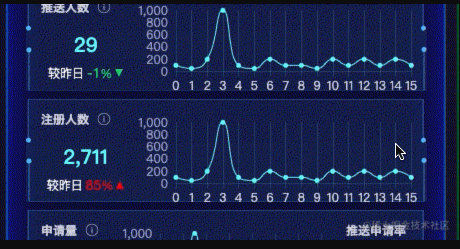
思路
使用Vue.component定义公共组件,使用window.requestAnimationFrame(首选,次选setTimeout)来循环数字动画,window.cancelAnimationFrame取消数字动画效果,封装一个requestAnimationFrame.js公共文件,CountTo.vue组件,入口导出文件index.js。
文件目录
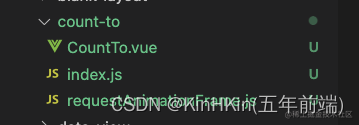
使用示例
<CountTo :start="0" // 从数字多少开始 :end="endCount" // 到数字多少结束 :autoPlay="true" // 自动播放 :duration="3000" // 过渡时间 prefix="¥" // 前缀符号 suffix="rmb" // 后缀符号 />
入口文件index.js
const UILib = {
install(Vue) {
Vue.component('CountTo', CountTo)
}
}
export default UILibmain.js使用
import CountTo from './components/count-to/index'; app.use(CountTo)
requestAnimationFrame.js思路
- 先判断是不是浏览器还是其他环境
- 如果是浏览器判断浏览器内核类型
- 如果浏览器不支持requestAnimationFrame,cancelAnimationFrame方法,改写setTimeout定时器
- 导出两个方法 requestAnimationFrame, cancelAnimationFrame
各个浏览器前缀:let prefixes = 'webkit moz ms o';
判断是不是浏览器:let isServe = typeof window == 'undefined';
增加各个浏览器前缀:
let prefix;
let requestAnimationFrame;
let cancelAnimationFrame;
// 通过遍历各浏览器前缀,来得到requestAnimationFrame和cancelAnimationFrame在当前浏览器的实现形式
for (let i = 0; i < prefixes.length; i ) {
if (requestAnimationFrame && cancelAnimationFrame) { break }
prefix = prefixes[i]
requestAnimationFrame = requestAnimationFrame || window[prefix 'RequestAnimationFrame']
cancelAnimationFrame = cancelAnimationFrame || window[prefix 'CancelAnimationFrame'] || window[prefix 'CancelRequestAnimationFrame']
}
//不支持使用setTimeout方式替换:模拟60帧的效果
// 如果当前浏览器不支持requestAnimationFrame和cancelAnimationFrame,则会退到setTimeout
if (!requestAnimationFrame || !cancelAnimationFrame) {
requestAnimationFrame = function (callback) {
const currTime = new Date().getTime()
// 为了使setTimteout的尽可能的接近每秒60帧的效果
const timeToCall = Math.max(0, 16 - (currTime - lastTime))
const id = window.setTimeout(() => {
callback(currTime timeToCall)
}, timeToCall)
lastTime = currTime timeToCall
return id
}
cancelAnimationFrame = function (id) {
window.clearTimeout(id)
}
}
完整代码:
requestAnimationFrame.js
let lastTime = 0
const prefixes = 'webkit moz ms o'.split(' ') // 各浏览器前缀
let requestAnimationFrame
let cancelAnimationFrame
// 判断是否是服务器环境
const isServer = typeof window === 'undefined'
if (isServer) {
requestAnimationFrame = function () {
return
}
cancelAnimationFrame = function () {
return
}
} else {
requestAnimationFrame = window.requestAnimationFrame
cancelAnimationFrame = window.cancelAnimationFrame
let prefix
// 通过遍历各浏览器前缀,来得到requestAnimationFrame和cancelAnimationFrame在当前浏览器的实现形式
for (let i = 0; i < prefixes.length; i ) {
if (requestAnimationFrame && cancelAnimationFrame) { break }
prefix = prefixes[i]
requestAnimationFrame = requestAnimationFrame || window[prefix 'RequestAnimationFrame']
cancelAnimationFrame = cancelAnimationFrame || window[prefix 'CancelAnimationFrame'] || window[prefix 'CancelRequestAnimationFrame']
}
// 如果当前浏览器不支持requestAnimationFrame和cancelAnimationFrame,则会退到setTimeout
if (!requestAnimationFrame || !cancelAnimationFrame) {
requestAnimationFrame = function (callback) {
const currTime = new Date().getTime()
// 为了使setTimteout的尽可能的接近每秒60帧的效果
const timeToCall = Math.max(0, 16 - (currTime - lastTime))
const id = window.setTimeout(() => {
callback(currTime timeToCall)
}, timeToCall)
lastTime = currTime timeToCall
return id
}
cancelAnimationFrame = function (id) {
window.clearTimeout(id)
}
}
}
export { requestAnimationFrame, cancelAnimationFrame }
CountTo.vue组件思路
首先引入requestAnimationFrame.js,使用requestAnimationFrame方法接受count函数,还需要格式化数字,进行正则表达式转换,返回我们想要的数据格式。
引入 import { requestAnimationFrame, cancelAnimationFrame } from './requestAnimationFrame.js'
需要接受的参数:
const props = defineProps({
start: {
type: Number,
required: false,
default: 0
},
end: {
type: Number,
required: false,
default: 0
},
duration: {
type: Number,
required: false,
default: 5000
},
autoPlay: {
type: Boolean,
required: false,
default: true
},
decimals: {
type: Number,
required: false,
default: 0,
validator (value) {
return value >= 0
}
},
decimal: {
type: String,
required: false,
default: '.'
},
separator: {
type: String,
required: false,
default: ','
},
prefix: {
type: String,
required: false,
default: ''
},
suffix: {
type: String,
required: false,
default: ''
},
useEasing: {
type: Boolean,
required: false,
default: true
},
easingFn: {
type: Function,
default(t, b, c, d) {
return c * (-Math.pow(2, -10 * t / d) 1) * 1024 / 1023 b;
}
}
})
启动数字动效
const startCount = () => {
state.localStart = props.start
state.startTime = null
state.localDuration = props.duration
state.paused = false
state.rAF = requestAnimationFrame(count)
}
核心函数,对数字进行转动
if (!state.startTime) state.startTime = timestamp
state.timestamp = timestamp
const progress = timestamp - state.startTime
state.remaining = state.localDuration - progress
// 是否使用速度变化曲线
if (props.useEasing) {
if (stopCount.value) {
state.printVal = state.localStart - props.easingFn(progress, 0, state.localStart - props.end, state.localDuration)
} else {
state.printVal = props.easingFn(progress, state.localStart, props.end - state.localStart, state.localDuration)
}
} else {
if (stopCount.value) {
state.printVal = state.localStart - ((state.localStart - props.end) * (progress / state.localDuration))
} else {
state.printVal = state.localStart (props.end - state.localStart) * (progress / state.localDuration)
}
}
if (stopCount.value) {
state.printVal = state.printVal < props.end ? props.end : state.printVal
} else {
state.printVal = state.printVal > props.end ? props.end : state.printVal
}
state.displayValue = formatNumber(state.printVal)
if (progress < state.localDuration) {
state.rAF = requestAnimationFrame(count)
} else {
emits('callback')
}
}
// 格式化数据,返回想要展示的数据格式
const formatNumber = (val) => {
val = val.toFixed(props.default)
val = ''
const x = val.split('.')
let x1 = x[0]
const x2 = x.length > 1 ? props.decimal x[1] : ''
const rgx = /(\d )(\d{3})/
if (props.separator && !isNumber(props.separator)) {
while (rgx.test(x1)) {
x1 = x1.replace(rgx, '$1' props.separator '$2')
}
}
return props.prefix x1 x2 props.suffix
}
取消动效
// 组件销毁时取消动画
onUnmounted(() => {
cancelAnimationFrame(state.rAF)
})
完整代码
<template>
{{ state.displayValue }}
</template>
<script setup> // vue3.2新的语法糖, 编写代码更加简洁高效
import { onMounted, onUnmounted, reactive } from "@vue/runtime-core";
import { watch, computed } from 'vue';
import { requestAnimationFrame, cancelAnimationFrame } from './requestAnimationFrame.js'
// 定义父组件传递的参数
const props = defineProps({
start: {
type: Number,
required: false,
default: 0
},
end: {
type: Number,
required: false,
default: 0
},
duration: {
type: Number,
required: false,
default: 5000
},
autoPlay: {
type: Boolean,
required: false,
default: true
},
decimals: {
type: Number,
required: false,
default: 0,
validator (value) {
return value >= 0
}
},
decimal: {
type: String,
required: false,
default: '.'
},
separator: {
type: String,
required: false,
default: ','
},
prefix: {
type: String,
required: false,
default: ''
},
suffix: {
type: String,
required: false,
default: ''
},
useEasing: {
type: Boolean,
required: false,
default: true
},
easingFn: {
type: Function,
default(t, b, c, d) {
return c * (-Math.pow(2, -10 * t / d) 1) * 1024 / 1023 b;
}
}
})
const isNumber = (val) => {
return !isNaN(parseFloat(val))
}
// 格式化数据,返回想要展示的数据格式
const formatNumber = (val) => {
val = val.toFixed(props.default)
val = ''
const x = val.split('.')
let x1 = x[0]
const x2 = x.length > 1 ? props.decimal x[1] : ''
const rgx = /(\d )(\d{3})/
if (props.separator && !isNumber(props.separator)) {
while (rgx.test(x1)) {
x1 = x1.replace(rgx, '$1' props.separator '$2')
}
}
return props.prefix x1 x2 props.suffix
}
// 相当于vue2中的data中所定义的变量部分
const state = reactive({
localStart: props.start,
displayValue: formatNumber(props.start),
printVal: null,
paused: false,
localDuration: props.duration,
startTime: null,
timestamp: null,
remaining: null,
rAF: null
})
// 定义一个计算属性,当开始数字大于结束数字时返回true
const stopCount = computed(() => {
return props.start > props.end
})
// 定义父组件的自定义事件,子组件以触发父组件的自定义事件
const emits = defineEmits(['onMountedcallback', 'callback'])
const startCount = () => {
state.localStart = props.start
state.startTime = null
state.localDuration = props.duration
state.paused = false
state.rAF = requestAnimationFrame(count)
}
watch(() => props.start, () => {
if (props.autoPlay) {
startCount()
}
})
watch(() => props.end, () => {
if (props.autoPlay) {
startCount()
}
})
// dom挂在完成后执行一些操作
onMounted(() => {
if (props.autoPlay) {
startCount()
}
emits('onMountedcallback')
})
// 暂停计数
const pause = () => {
cancelAnimationFrame(state.rAF)
}
// 恢复计数
const resume = () => {
state.startTime = null
state.localDuration = state.remaining
state.localStart = state.printVal
requestAnimationFrame(count)
}
const pauseResume = () => {
if (state.paused) {
resume()
state.paused = false
} else {
pause()
state.paused = true
}
}
const reset = () => {
state.startTime = null
cancelAnimationFrame(state.rAF)
state.displayValue = formatNumber(props.start)
}
const count = (timestamp) => {
if (!state.startTime) state.startTime = timestamp
state.timestamp = timestamp
const progress = timestamp - state.startTime
state.remaining = state.localDuration - progress
// 是否使用速度变化曲线
if (props.useEasing) {
if (stopCount.value) {
state.printVal = state.localStart - props.easingFn(progress, 0, state.localStart - props.end, state.localDuration)
} else {
state.printVal = props.easingFn(progress, state.localStart, props.end - state.localStart, state.localDuration)
}
} else {
if (stopCount.value) {
state.printVal = state.localStart - ((state.localStart - props.end) * (progress / state.localDuration))
} else {
state.printVal = state.localStart (props.end - state.localStart) * (progress / state.localDuration)
}
}
if (stopCount.value) {
state.printVal = state.printVal < props.end ? props.end : state.printVal
} else {
state.printVal = state.printVal > props.end ? props.end : state.printVal
}
state.displayValue = formatNumber(state.printVal)
if (progress < state.localDuration) {
state.rAF = requestAnimationFrame(count)
} else {
emits('callback')
}
}
// 组件销毁时取消动画
onUnmounted(() => {
cancelAnimationFrame(state.rAF)
})
</script>
总结
自己封装数字动态效果需要注意各个浏览器直接的差异,手动pollyfill,暴露出去的props参数需要有默认值,数据的格式化可以才有正则表达式的方式,组件的驱动必须是数据变化,根据数据来驱动页面渲染,防止页面出现卡顿,不要强行操作dom,引入的组件可以全局配置,后续组件可以服用。
demo演示
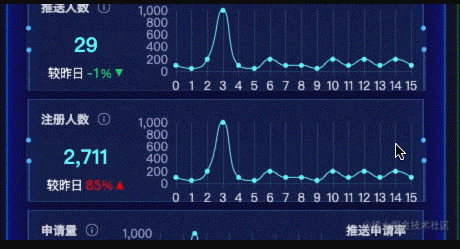
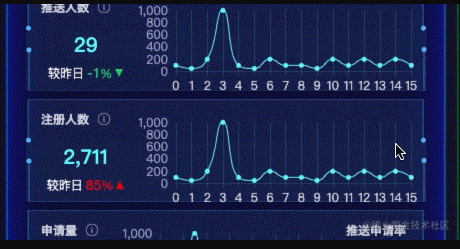
到此这篇关于vue3数据可视化实现数字滚动特效的文章就介绍到这了,更多相关vue3数据可视化内容请搜索Devmax以前的文章或继续浏览下面的相关文章希望大家以后多多支持Devmax!