本文实例讲述了jQuery 图片查看器插件 Viewer.js用法。分享给大家供大家参考,具体如下:
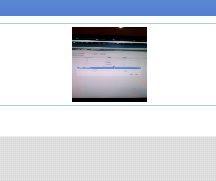
html:
<!-- 引入文件 --> <link rel="stylesheet" href="/css/viewer.min.css" rel="external nofollow" > <script src="/js/viewer.min.js"></script> <div id="viewPhotosDialog" title="查看图片" style="display: none"></div>
js:
html = " <img title='查看图片' onclick='viewPhotos(\"" val.ot_id "\")' src='/images/icon/info.jpg' style='cursor: pointer'></td>";
//查看图片
function viewPhotos(ot_id) {
var Html = "";
$.ajax({
type: "post",
async: false,
dataType: "json",
url: "/order/order/get-list",
data: {
ot_id: ot_id,
type: 1
},
success: function (json) {
if (json.ask) {
Html = "<table border='0' class='myTab' width='100%'>";
Html = "<tr id='images'>";
if (json.data) {
$.each(json.data, function (key, value) {
Html = "<td><img style='width: 75px; height: 75px;' src='http://cff-img.oss-cn-shenzhen.aliyuncs.com/" value "'></td>";
});
} else {
Html = "<td></td>";
}
Html = "</tr></table>";
$("#viewPhotosDialog").dialog("open").html(Html);
} else {
alertTip(json.msg);
}
}
});
var viewer = new Viewer(document.getElementById('images'), {url: 'data-original'});
}
$(function () {
$("#viewPhotosDialog").dialog({
title: "查看图片",
autoOpen: false,
modal: true,
width: 1000,
show: "slide",
});
});
Controller:
class Order_OrderController extends Zend_Controller_Action {
public function getListAction () {
$type = $this->_request->getParam('type', 0);
$otId = $this->_request->getParam('ot_id');
if ($type) {
$otIds = Order_Service_Transport::getByOtId($otId);
if ($otIds) {
$images = explode(';', $otIds['images']);
$data = array();
foreach ($images as $value) {
$data[] = $value;
}
$return['ask'] = 1;
$return['data'] = $data;
} else {
$return['ask'] = 0;
$return['msg'] = '未获取到对应图片';
}
die(json_encode($return));
}
}
}
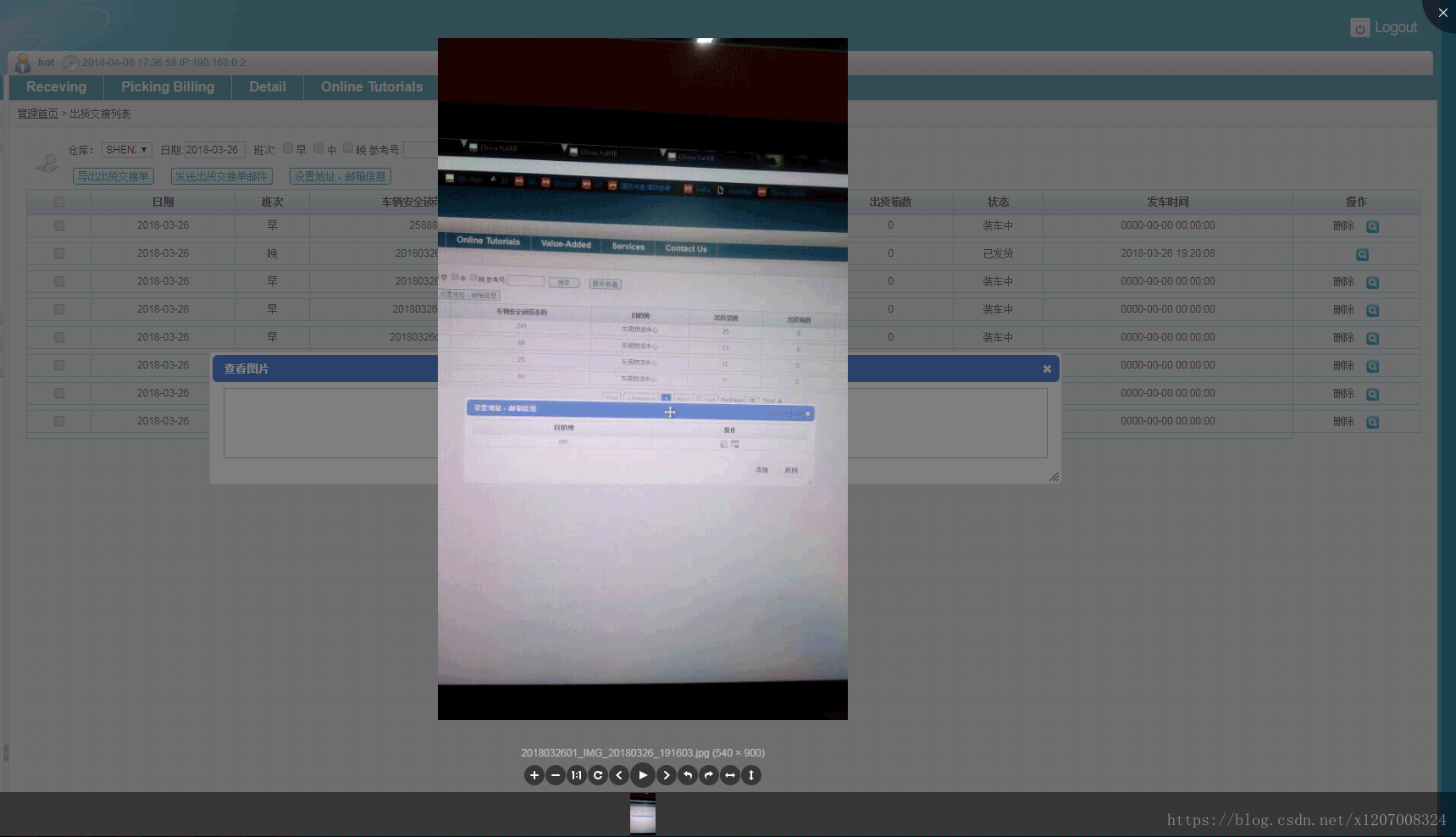
更多关于jQuery相关内容感兴趣的读者可查看本站专题:《jQuery扩展技巧总结》、《jQuery常用插件及用法总结》、《jQuery切换特效与技巧总结》、《jQuery遍历算法与技巧总结》、《jQuery常见经典特效汇总》、《jQuery动画与特效用法总结》及《jquery选择器用法总结》
希望本文所述对大家jQuery程序设计有所帮助。